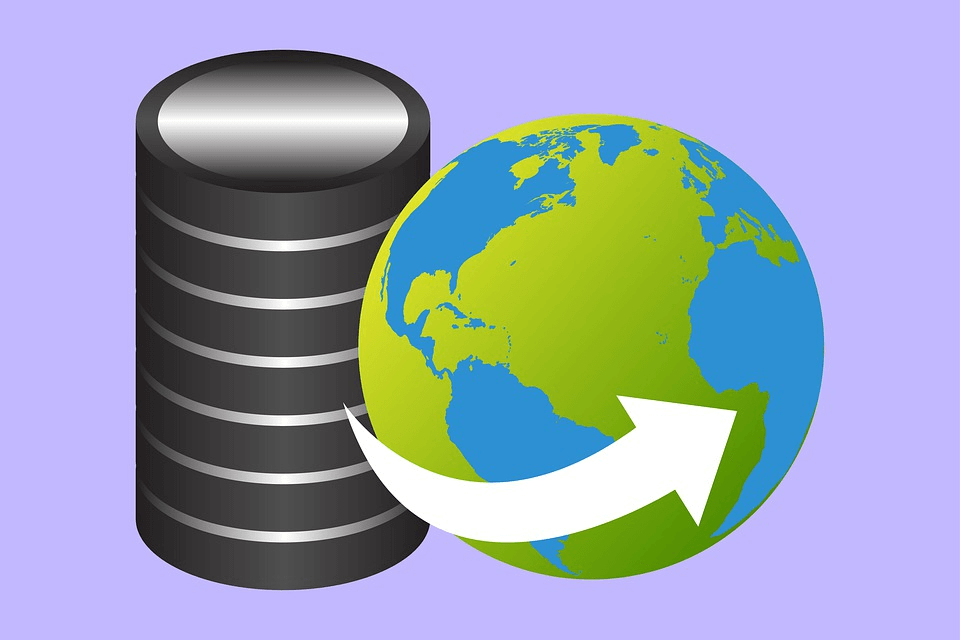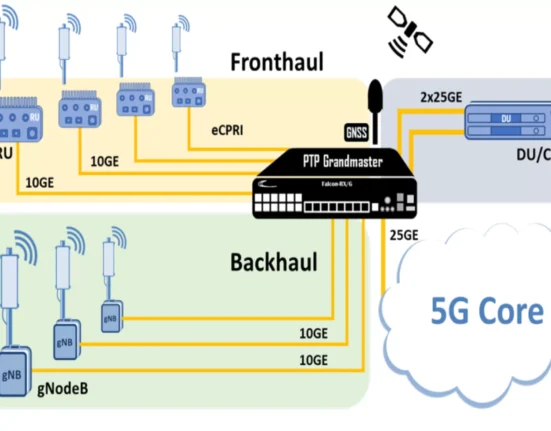The internet shares a lot of similarities with the real world. When you are in your house, it never crosses your mind that someone could be watching you. Don’t look up just yet. We don’t mean to scare you into not reading this article. And, the same happens when you are walking the street.
Please note, our aim is not to make you paranoid. But, it pays to be vigilant about your surroundings. You must also take the necessary steps to remain secure at all times.
Now, let’s go back to the internet world for a minute. Hackers and other third parties can monitor your activities whenever you are online. This happens a lot when using insecure networks like free public wifi.
Fortunately, there is a solution if you want total privacy while online. And that comes in the form of a proxy server. Our article looks at proxies in SSH tunneling.
But, first, let us start by defining proxies and SSH tunneling.
Understanding Proxies
A proxy server acts as a middleman between your browser and remote servers. Any internet traffic coming into or out of the browser will go through the proxy. At this point, several things happen.
- The proxy assigned the different IP, thus masking yours. No one will monitor your activities nor pinpoint your exact address.
- Proxy servers sieve internet content. This keeps you safe from malware or other types of malicious code.
- The proxy also balances internet traffic through caching. It is vital for those who run e-commerce platforms that may experience peak traffic at a specific time.
- Installing a proxy server at your workplace can also help monitor internet usage. It is a fantastic way to ensure employees stay away from unsafe sites.
Take time to understand the different proxies when shopping for one. Look at the features and offer to know you are getting good value for money.
You can also check out this free list of proxy servers from Proxyscrape. It walks you through the steps of how to get a free proxy. You learn how to proceed with caution when using such. The platform has taken the time to develop a free proxy list from different public services.
They also update the free proxy list every 3 seconds to ensure you get the latest and freshest options.
Understanding SSH tunneling
SSH tunneling refers to the transportation of arbitrary data via an encrypted SSH connection. Think about it like a safe passageway that encapsulates the data while in transit. The safety of the information is due to in-built encryption and authentication features. There are three types of tunneling you need to know of.
- Local port forwarding or SSH tunnel uses the port connection on your device to the server machine port.
- Remote port forwarding or reverse SSH tunnel gets data from the remote machine port. It then forwards it to your device port via SSH.
- Dynamic port forwarding allows for the creation of a socket on the SSH or local machine. This will act as the SOCKS proxy.
Understanding the Connection Between Proxies and SSH Tunneling
Encryption offers the highest data security measure. Any third party that intercepts the data will not be able to decipher it. SSH tunneling encrypts data using strong schema and configurations, making it a valuable online tool.
It is possible to set up a Socks proxy on an SSH channel for additional security. That way, the SSH is the one that will connect to remote servers. And, that includes those that may not be visible to you.
The SSH tunneling will work in either direction, meaning to and from your browser. Any traffic through your proxy must also go through the SSH tunnel.
Let’s go back to the definition of dynamic port forwarding. By creating a socket on the machine, it will act as a SOCKS proxy server. Any application that uses this proxy must connect to the SSH server. The server will then forward any traffic to the final destination, in this case, the remote server. What this means is the SOCKS proxy becomes an SSH encrypted tunnel.
You can set up a SOCKS proxy on Linux, windows, or the web browser. Linux and Windows 10, for example, have an inbuilt SSH client. It allows you to create the local port forwarding tunnel with ease.
Do note, though. Some Linux distributors will disable the proxying and tunneling features. They do this as a security option. You may also want to check on the firewall configurations. Some may limit the ability for connections to and from other external services.
But, you also have the option to use other SSH clients like PuTTY. Ensure you have the SSH server IP address because you will need this for the configuration.
Browser Setup for SSH Tunneling
You will find proxy server support and most browsers. Take the example of creating an HTTP proxy using SSH on Firefox 3.
The process is pretty easy using the following steps.
Start by setting up the proxy server by opening the 12345 port with the -D flag command. This action opens the port as a SOCKS proxy. All the HTTP traffic will go through the SSH tunnel and exit via the remote SSH server.
The next step is to configure your browser to use the proxy you have just set up.
Click on edit > preferences> advanced > networks then settings. At this point, choose the manual proxy option and local host. Select port 12345, then SOCKS v5. This simple step will allow for the creation of a secure channel that connects to your remote SSH server.
Final Thoughts
Proxy servers have several important roles, as we have highlighted above. You don’t even have to spend any money to get one. Click on the link we have shared to access a free proxy server list.
You can also set up a SOCKS proxy to act as the SSH tunnel. This ensures that your data is safe due to inbuilt encryption. Remember, you want to make the hackers work as tough as possible. Secondly, online safety begins with you. Articles such as this one provide critical insights that can help.