Autodesk launched the AutoCAD 2022 version on 23rd March 2021. The AutoCAD 2022 was packed with a collection of promising features that were expected to make an impact on your work. Now that most of us would have got our hands dirty exploring it, let’s pose a critical question “Did it actually have a positive impact on our work as promised?”
Let us consider the below parameters for our assessment of AutoCAD 2022.
Installation Experience:
It is believed that the first impression of any software happens based on the seamless installation. Therefore, let us begin with how it impacted the installation experience of the software. It is satisfying to see that Autodesk has made meaningful progress in its overall installation process. Quick installation time and smooth progress makes the installation process seamless and thus create a promising impact during the first phase of using the software. Ultimately it has become easy to install. AutoCAD works with the principle of accuracy and reduction of errors. Digital designs always paves way for enhancements and improvements. There is so much to unpack here but the technology manager wouldn’t consider just the installation improvements to be the reason for choosing AutoCAD 2022 in your company. Would he?
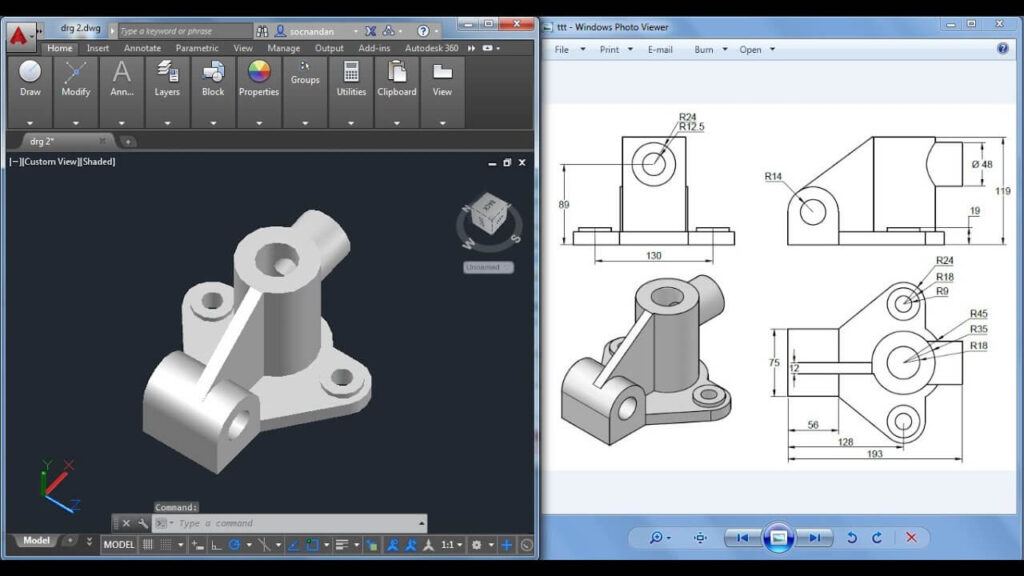
Start Tab Improvements:
The Start Tab has been refined in the overall implementation process of the new AutoCAD. The updated design focuses on four themes. They are:
- Resume work
- Begin work
- Learn new things
- Engage with the related community
All these enhancements are bound to be considered minor nevertheless they are essential and enhance the overall experience of using the software. The speed with which the AutoCAD works definitely saves time for the designer.
Floating drawing tabs:
The floating drawing tab brings a floating experience within the modules in AutoCAD 2022. Many would-be familiar with this concept already within AutoCAD. This feature enables you to drag any drawing using its own window. Oftentimes people use multiple monitors at their desks. But with this feature, one can run a single AutoCAD session and can have two or more drawings on separate screens. Although considering functionally, this is like running multiple AutoCAD sessions on each monitor. Thus, the new floating drawing tabs makes it easier by running a single AutoCAD session and leaving space for more system resources. The strong commands inculcated in AutoCAD includes Fill, Hatch, Chamber, Fillet, and Section lines which serves as a one-stop solution for designers around the world. These operations might seem impossible in manual drafting.
Block Count Palette:
We think of quantity takeoff tasks whereas the blocks are present in every part of that conversation. Many have turned to the BCOUNT command or data extraction tables. Every method has its own advantage but doesn’t have built-in quality control measures. People ought to insert multiple instances of a block atop each other or they even explode blocks. It’s quite hard to know the accuracy of the block counts. The new count palette looks like the modernized BCOUNT command. The interface not only count blocks but performs AI-based QC of the drawing. While counting the blocks, it might also look for exploded and duplicate blocks.
Share current drawing:
Remote working has become more prevalent and collaborating virtually has been the only resort of the majority of us currently. The shared views have been changed into Publish to Autodesk docs functionality, where significant investments have been made in digital collaboration. The trend continues with the introduction of its new share drawing functionality. The new Share Drawing Functionality works like an ETRANSMIT command for sharing. It needs a couple of clicks to upload the drawing which includes images and drawing references. You get a link that can be shared with any collaborators. We mostly rely on tools like slack and Microsoft teams for collaboration and communication in the workplace. But the Autodesk has made the task easier by sharing a drawing with a few clicks away and pasting the URL wherever we need.
Multicore performance improvements:
Apart from the above new functionalities, we find several under the hood improvements in AutoCAD 2022. As AutoCAD continue to work on modernizing the AutoCAD codebase, we see small but impactful improvements in the software which helps the industrial design company. AutoCAD changes the single-core application for two reasons, background plotting and hatching. The core functionality remains unchanged. AutoCAD 2022 takes advantage of background plotting and hatch boundary detection.
In a nutshell, AutoCAD 2022 consists of industry-specific tools and improves to have a connected experience across platforms and products. Thus, it helps in the digital tracing of conventional drawings and diagrams. It seems to be a feature-packed version although some of the features might look like a smaller enhancement. However, the underlying fact to understand is that Autodesk continues to strive to improve the user experience of its software AutoCAD 2022.





