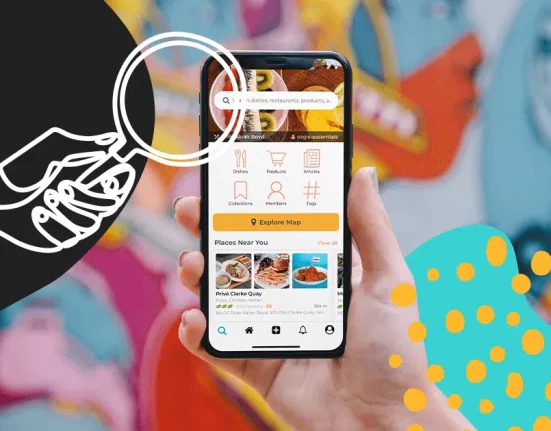Social media platforms are mazing. You can use them to reach your audience as you market your brand. Youtube has become among the most popular social media platform you should be if you seek to get a huge audience. One way to ensure they can engage with your content is to make it easy for them to subscribe to your youtube content.
But how do you help them subscribe to your youtube channel? Just embed the youtube subscribe button to your website. That way, your followers will never miss your content after subscribing. Get a youtube to subscribe button guide, and it will ease your process of adding a subscribe button to your site.
A youtube subscribe button guide
If you seek to add a subscribe button to your website, you can get help from this article. Several simple yet effective steps have been rounded up to help you fix the subscribe button to your website and make things easy for your followers.
Subscribe button guide
In this method, you will be required to visit the youtube subscribe button page. You will find configure a button page form. Ensure you fill the form. The form has four columns you are expected to fill.
You will be asked to give your youtube username. Remember, it’s not the channel name. When you are through, proceed to enter your channel ID.
Are you wondering where the channel IID is? Visit your youtube account settings and retrieve your channel ID feature. It’s located at your left panel. Just look at the picture below and see where you are going to find it.
Once you have gotten it, you can go on and type it to the section shown in the picture below.
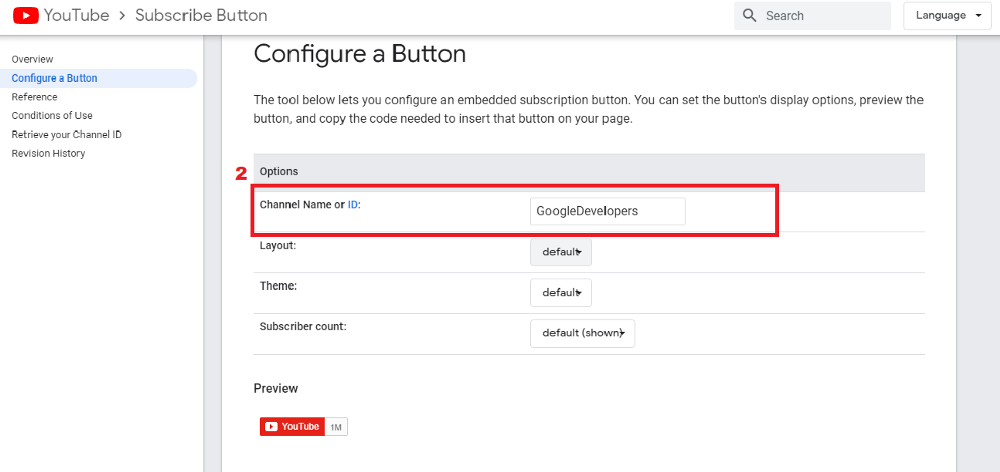
Are you done? Make your next move, and that is selecting your layout as well as the preference for your subscribe button. Also, remember there is a range of selection for your youtube embeddable watermarks.
Just look at the picture below.
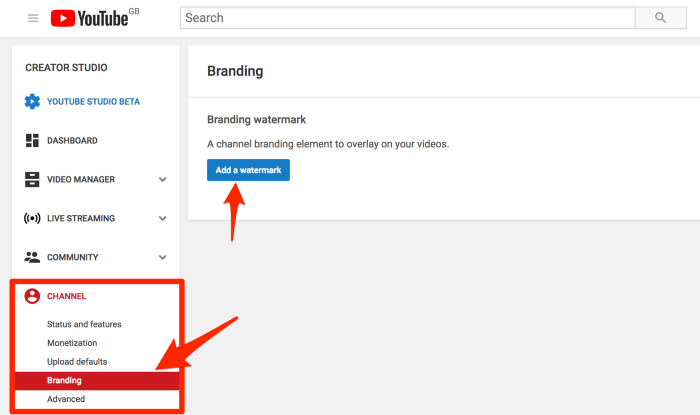
Have you gotten your preferred watermark? You can upload it. You may decide to pick a transparent background, and it will appear like the option shown by the picture below.
Once you have picked your favorite subscribe button, Google will generate a code for you along with the layout of your choice. But that process is automatic. You can find the code at the button of your chosen layout. Just look at the image below.
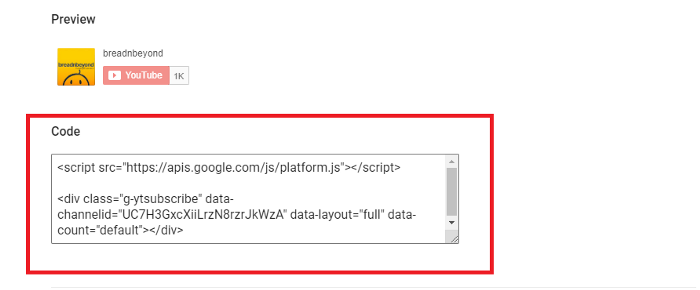
You will then be expected to copy the whole code. Once you are done copying, you can visit your website.
There are two ways you can use up to this point to embed your youtube subscribe button to your website. Proceed reading this youtube subscribe button guide, and you will understand them.
-
Use of code snippet
Do you use the WordPress website? Just click the appearances, and you will see widgets. Go to the available widgets. Once there, you can click on the custom HTML. That way, you will drag and drop it into your widget section. Proceed to paste your code copied from the step above. It should be pasted inside the content section. Within your title, you can include words like subscribe to my channel. That is if you fancy it. When done, ensure to click the save button.
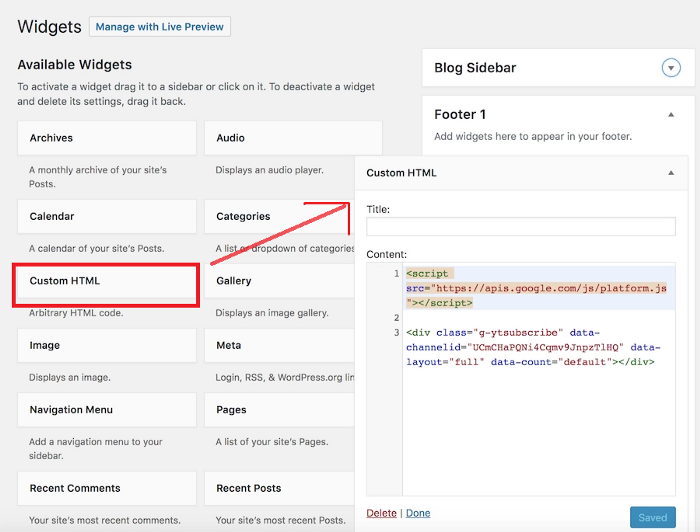
-
Use of plugin
You can use this option to attach an embeddable youtube subscribe button to your website. Navigate your way o plugins. You will find the search section. You can proceed to type the youtube subscribe plugin. Select one. One done, you can install. Have you installed it? Don’t forget to activate it.
If you are through, just press on the save button, and you will be done! You have now added a youtube subscribe button to your website.
Go on and confirm it’s true you have the subscribe button on your website. Refresh your site, and you will find it.
Youtube terms and conditions you should adhere to as you embed your subscribe button
- Ensure the youtube subscribe button can be seen on the user’s webpage
- Don’t exchange rewards or promote prizes with clicks.
- You are not allowed to use the button save or track your subscribers’ data.
Conclusion
If visitors are browsing on your site, you can easily convert them into subscribers. Just add the subscribe button. Follow the above subscribe button guide and make it without a headache. It has simple yet effective steps you can follow. Every visitor counts. Youtube offers you great chances to market your brand. Not your brand alone; you can earn money through those subscribers. All you are needed to do is monetize your channel. But the company will have to confirm that your click is actual and not generated through the use of bouts. Get on board with this subscribe button and enjoy great things with youtube.