The process of 3D models is to test, improve, and iterate part conceptual design plans before physical production starts are defined as computer-aided design (CAD) modeling. CAD modeling, unlike 3D rendering, is primarily functional, and the 3D CAD models you create would typically translate into the direct files from which part it is made. Designers and product management teams can leverage 3D CAD drawings to improve their designs down to the smallest detail since they are similar to the final product. 3D modeling services could also help streamline the design validation by increasing design functionality.
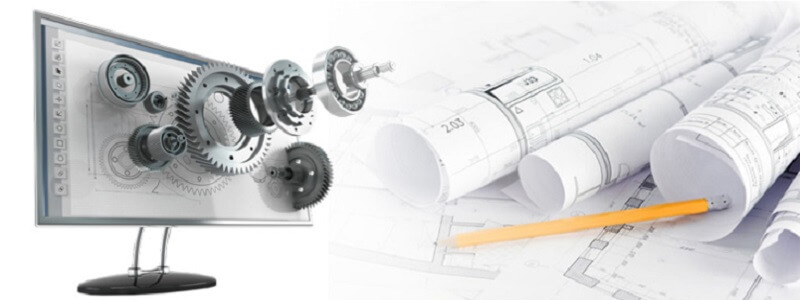
If you’re designing and creating a component of modeling one, good 3D CAD models depend on the purpose, and all these three best practices could help you get there.
Three-pointers for developing good 3D CAD models
The CAD modeling software, especially SolidWorks, AutoCAD, and Inventor, can benefit from the following CAD optimization techniques.
1. Start with the right technology.
Remember to check what file formats are essential for your desired manufacturing process before you commence 3D CAD modeling. CNC machining, for instance, typically demands STEP or a native CAD software coupled with CAM software, while mesh file types like STL or.3mf are better suited for 3D printing.
Don’t overlook the baseline computer requirements. Specific 3D modeling tasks and file types require more or less computing power than the others, while CAD modeling, in general, needs some computational power. Check the requirements of your CAD modeling software to make sure you have sufficient RAM and processing power to create high-quality 3D models.
2. Consider how much detail is necessary.
CAD optimization determines how much and what kind of information to be included in your project’s designs. This is particularly significant when it comes to 3D printing mesh file types. The 3d printing technology part would have several unnecessary aspects and, therefore, will vary from the initial design if the mesh quality is too low.
Incorporating details into the 3D CAD model helps to be a little cautious to minimize these problem areas. Examine the minor features in the model to ensure that they are both large enough for the selected manufacturing process and captured adequately by the output file. It’s always best to double-check your data after you’ve exported them because unforeseen problems can arise.
3. Consider whether you’ll need to edit the documents later.
3D CAD modeling is an effective technique to test new designs before they are put into operation. However, based on the file format you’re utilizing, you could be able to re-edit your design process. It would be best if you also thought about whether you’ll need to create a CAD drawing from your 3D CAD model.
Native CAD formats like SolidWorks and Creo seem to be the most customizable — going back to make modifications is analogous to altering a document — and could also be used to create a CAD drawing. STL or mesh files, on the other extreme, are not adjustable, and trying to alter them is similar to attempting to edit a JPEG file. You won’t be able to produce a CAD drawing through this format.
Choose a file type that matches where you are in the design stage to save time and avoid creating a new 3D CAD model every time you ought to modify your part design. Mesh files must be kept for final plans.
Team up with the best in the industry.
Before moving forward in the production process, 3D CAD modeling allows product teams to work out any possible design or technological issues. On the other side, CAD modeling technology could only accomplish so much. You could optimize your 3D models and put your business up for success by adopting CAD modeling strategies.
Some would have significant experience with the most up-to-date CAD modeling methods and know-how to combine them with cutting-edge innovations and conventional production processes to produce something truly remarkable. The experienced professionals could also help with more than CAD modeling; they could improve any layout, streamline prototyping and production processes, and quickly deliver your requests.
For better detailing service, use the most acceptable modeling practices.
The following are some of the guiding principles:
- For the industrial purpose, all critical dimensions and constraints should be defined and specified from the design.
- All characteristics (material, descriptions, product code, and part description) have already been specified in those models.
- References for the drawings must be provided if at all possible.
- All basic templates (such as material list tables or an installation list) must be supplied for proper detailing.
- It is essential to describe the standard scales that are to be employed.
- If the components to be detailed require specialized finishing, treatments, or notes, you should provide them.
- All welding, manufacturing, cutting, casting, and heat treatment details must be supplied.
- Send instructions on managing automated templates if components or assemblies are handled by external files (Excel tables or mechanical designs).
If your engineering team has internal best-practice documentation for modeling and drafting, make it accessible to incorporate it into the work in the future.






