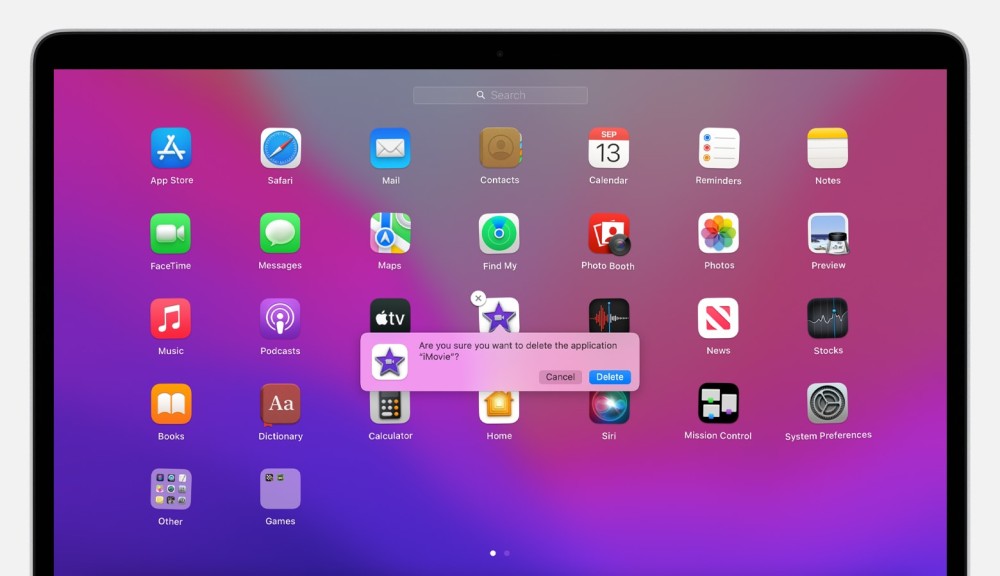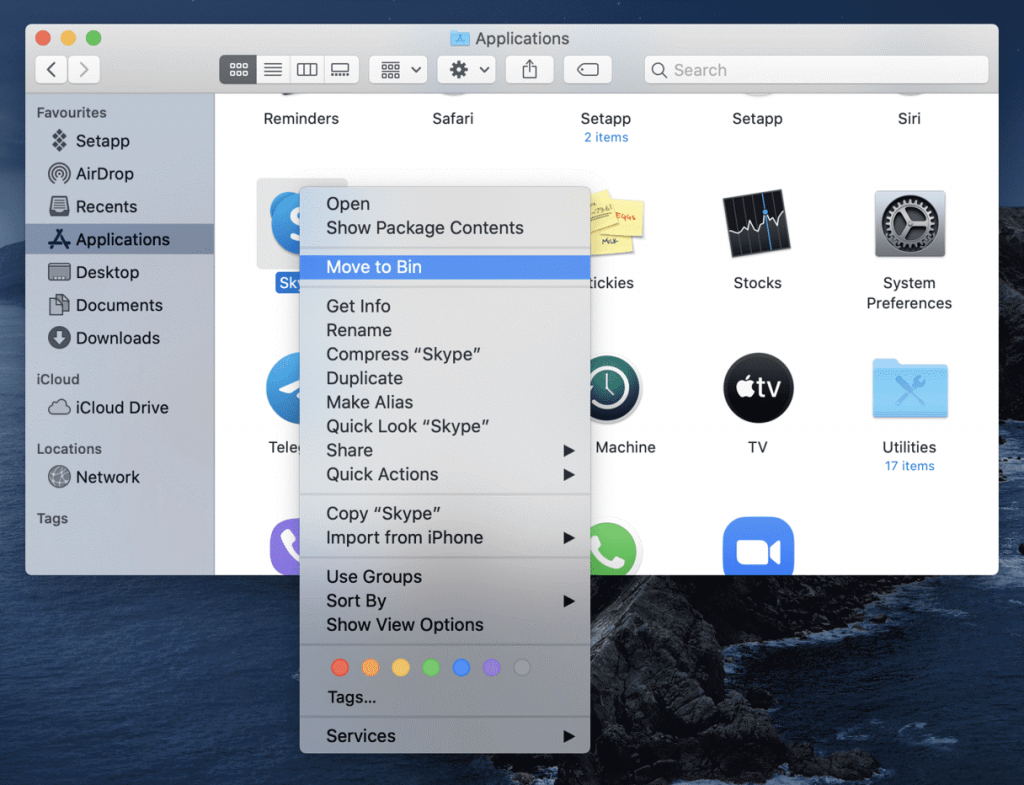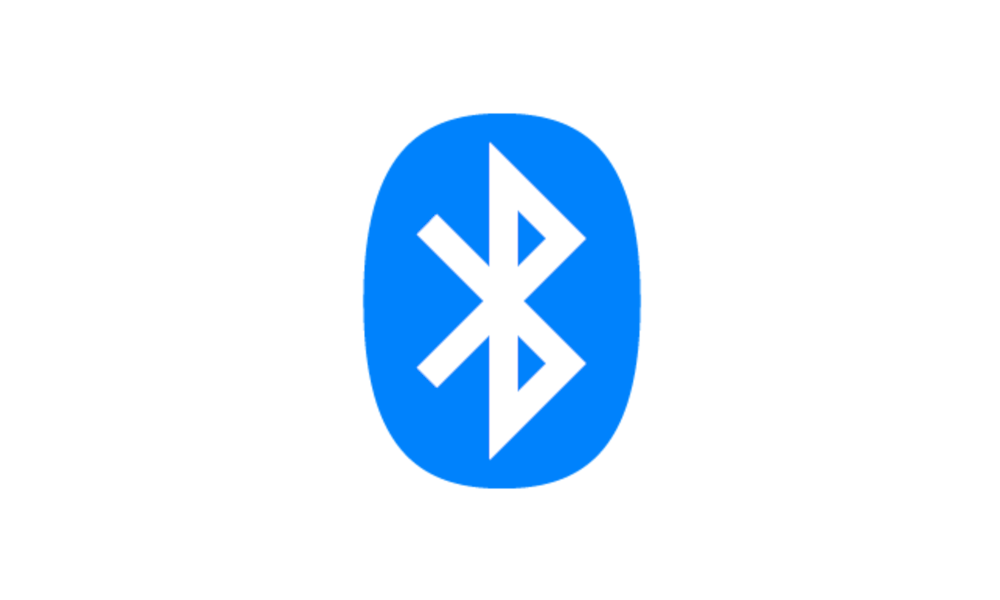If there is any application which you don’t want in your app then you just need to uninstall it, right? However, sometimes it gets really annoying to even uninstall the app because the app leaves a lot of associated files or trails behind. So it is required that you either remove the applications by manual method and clear out the associated files or simply get one of the best app uninstallers for Mac.
So which are the best ways to remove apps on Mac? Let’s understand that by scrolling below.
Best Ways To Uninstall Apps On Mac
1. Uninstall Apps Using Trash
This way of uninstalling apps manually is common for every macOS, whether Monterey or Mojave. All you need to do is open Finder, go to Applications and select the app you want to delete. Now just press Command + Delete. Now open the Trash and click the empty button in the right hand corner of the window to clear the trash.
That said, this does not remove Mac applications like that. You need to visit the library to remove application support, cache, internet plug-ins, and much more. This makes us sure that manual methods may not be a complete solution or even a very long process to deal with uninstallation of applications.
2. Using CleanMyMac X
One of the easiest methods to get rid of unwanted apps is using a third party utility called CleanMyMac X. CleanMyMac X is a smart tool to manage the whole system including removal of system junk, malware, updater, extensions and much more things. Go to Uninstaller available on the left hand side of the interface. Select the application you wish to uninstall and click ‘Uninstall’ present at the bottom of the interface.
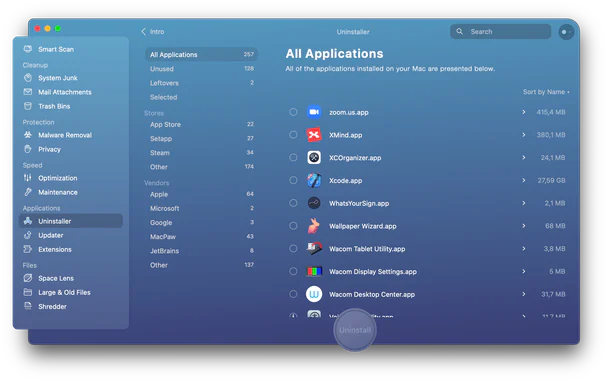
This means that CleanMyMac X is very precise in managing your system’s health and performance. No need to drag the application in trash and remove associated files one by one.
3. App Uninstallers For Mac
Other ways to uninstall applications is using some other uninstallers on Mac. Here are some:
- Macbooster 8: Macbooster 8 is another amazing application to optimize your system in order to boost performance. This app not only gets the application away but also cleans the system, removes the app and manages the startup apps. Get away from junk files, large files as well as duplicate files so that the precious space could be recovered.
- Nektony app cleaner and uninstaller: Known for quickly disable launching agents, it’s a great uninstalling software for every Mac user. Moreover, you can get rid of cache, support files, preference files and more so that the space could be regained back. Feel free to get rid of unwanted service files and even reset the application to its initial state.
- CCleaner for Mac: CCleaner for Mac is another uninstaller which helps you with proper system analysis so that all the redundant files as well as apps could be swayed away from the system. All you need to do is go to the Tools section from the left hand side, choose Uninstall here and select the app that you want to uninstall. Click ‘Uninstall’ present on the right hand side of the interface and get rid of the app instantly along with the files associated with it.
- AppDelete: Another application which can delete all the useless applications within no time is AppDelete. Not only it clears the application which is present in the system now but it also removes the leftovers of previously installed applications. The algorithm is so smart because it just finds out every application available in the system and makes sure that you can remove the required ones easily. Do not worry about widgets, preference panes, plugins and screensavers because they all could be removed too.
- TrashMe: Just as the name suggests, TrashMe is one of the fastest uninstallers. It can remove apps with the hidden files, temp files, cache, and can get you precious space back easily.
- AppZapper: With a very straightforward interface in your hand, AppZapper is a simple application where you just need to drag and drop files and instantly delete them in one click.
Wrap Up
We hope that you have learned ways to uninstall applications on Mac through manual as well as third party applications. Now you can enjoy a lot of free space in the system so that new and precious files could be stored in rather than the clutter. All the applications mentioned above have powerful algorithms and backups of the strong headed masters who designed the apps with utter precision. What are your views on the uninstallers on Mac and have they cleared space on Mac for you? Share your point of views and recommendations with us in the comments below.