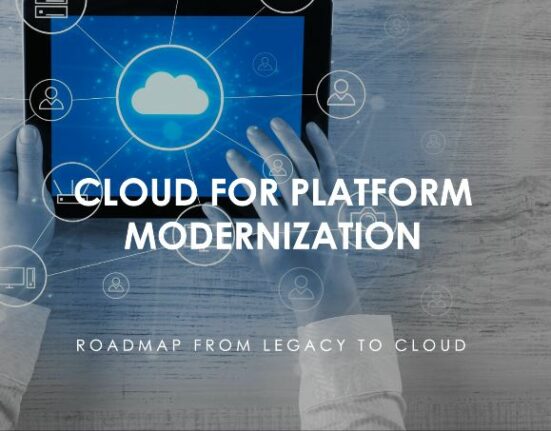In today’s digital classrooms, maintaining focus and productivity can be a daunting task. Educators have to make sure that learning always comes first since students are often drawn in by the temptation of diversions on their gadgets. Enter monitoring software – a powerful tool designed to keep your class focused and on track. This guide will explore the benefits of using monitoring software in the classroom and how it can help you create a conducive learning environment for your students.
Understanding the Role of Monitoring Software in Education
With the capacity to oversee and control student behavior on their devices in real-time, Chromebook monitoring software plays a critical role in education. This program allows instructors to monitor student behavior and take appropriate action to preserve concentration and productivity. Features include screen monitoring, internet blocking, and application tracking. Monitoring software helps teachers discover any distractions and take proactive measures to remedy them, keeping students focused and interested in what they are studying. It does this by giving educators insights into how students use their devices in the classroom.

Promoting Responsible Technology Use Among Students
The capacity of monitoring software to encourage students to appropriate use of technology is one of its main advantages. This program promotes responsibility and aids in students’ development of self-regulation skills when it comes to utilizing technology in the classroom by providing teachers with insight into student device use. Monitoring software helps students use their devices sensibly and in ways that support their learning goals. It does this by restricting access to websites and programs that might be distracting or by giving them immediate feedback on how much time they spend on screens and how productive they are. Education professionals can assist students in forming positive digital habits that will benefit them both inside and outside of the classroom by promoting a culture of appropriate technology usage.
Enhancing Classroom Management and Instructional Support
Chromebook monitoring software gives educators insightful information on the behavior and learning patterns of their students, which improves both instructional assistance and classroom management. Teachers can identify trends, patterns, and opportunities for improvement in their teaching strategies by examining data on student gadget use. Monitoring software, for instance, can reveal which websites or apps their students use most often during class, enabling teachers to modify their lesson plans better to suit the needs and interests of their students. Monitoring software can also provide insightful feedback on student engagement levels, enabling teachers to spot struggling or disengaged students and assist with focused support and intervention techniques.
Empowering Educators to Differentiate Instruction
The capacity of Chromebook monitoring software to enable teachers to differentiate lessons and tailor learning experiences for individual pupils is another advantage. Through the acquisition of personal insights into each student’s requirements, preferences, and learning style, instructors can better adapt their teaching to fit the different demands of their pupils. Monitoring tools, for instance, could indicate which students are doing particularly well in a subject or area and which ones would benefit from further help or enrichment activities.
Equipped with this data, instructors can modify their pedagogical approaches, provide focused remediation, and create customized learning trajectories to guarantee that each student has the opportunity to achieve. By using monitoring software to differentiate teaching, teachers can create a more fair and inclusive learning environment in which all students can succeed.
Strengthening Student-Teacher Relationships and Communication
Apart from its educational advantages, monitoring software also improves communication and connections between students and teachers by enabling deeper exchanges and possibilities for feedback. Monitoring software helps instructors better understand their student’s needs and interests by giving them insights into student behavior and learning preferences. This builds a stronger feeling of connection and rapport between teachers and students. Furthermore, monitoring software enables teachers to provide pupils with rapid feedback and assistance, either directly through interventions or by providing individualized resources and advice.
Promoting Digital Citizenship and Online Safety
Finally, monitoring software plays a critical role in promoting digital citizenship and online safety among students. This program assists teachers in teaching students the value of responsible online conduct, which includes adhering to copyright rules, safeguarding personal information, and behaving appropriately while dealing with people online. It does this by keeping an eye on student device activity and enforcing internet use restrictions. Furthermore, in order to make sure that students feel secure and supported in their virtual learning settings, monitoring software may assist instructors in spotting and addressing any cyberbullying or concerns about online safety.
Conclusion
In conclusion, Chromebook monitoring software is a valuable tool for educators looking to keep their classes focused, engaged, and productive in today’s digital classrooms. Monitoring software aids in creating a positive and encouraging learning environment where students can flourish by offering insights into student behavior, encouraging responsible technology use, improving classroom management and instructional support, empowering teachers to differentiate instruction, fostering better relationships and communication between students and teachers, and promoting digital citizenship and online safety.