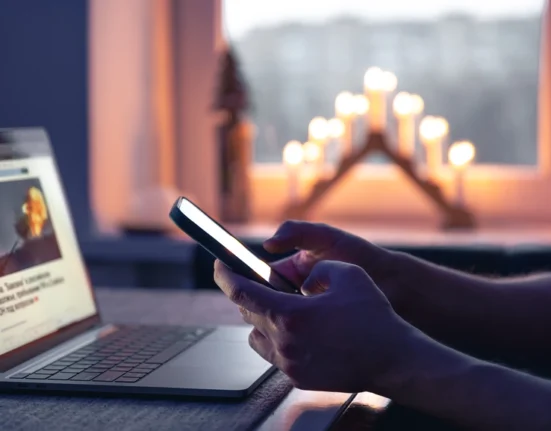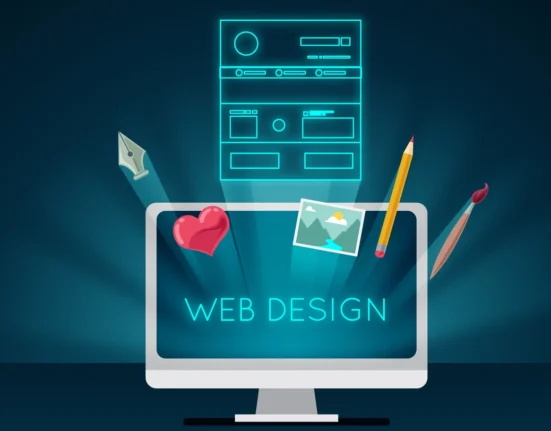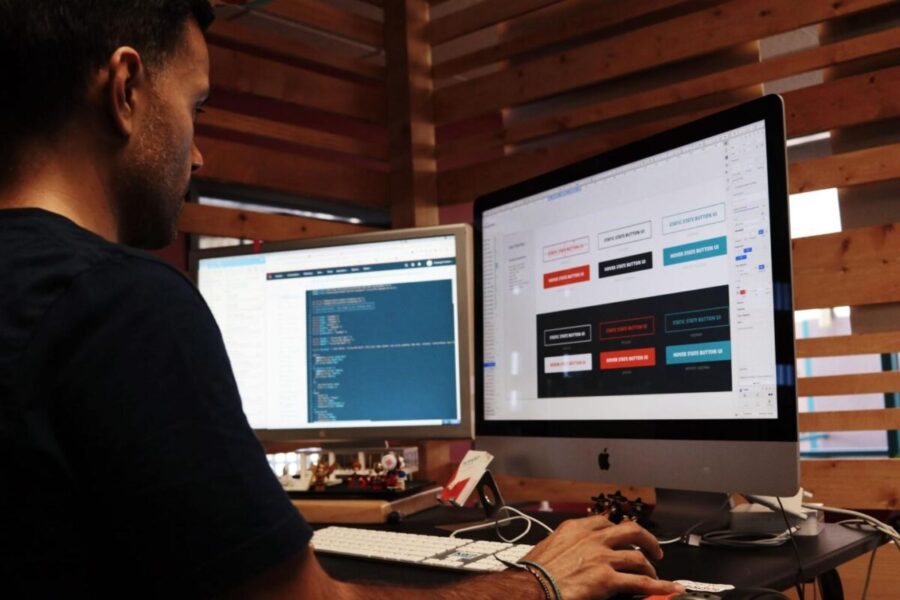Ensuring the security of your WordPress website is paramount due to the platform’s widespread use and vulnerability to cyber threats.
Without robust security measures in place, your site risks falling prey to hackers who may exploit weaknesses in its code or plugins.
A breach can lead to data theft, compromised user accounts, and damage to your reputation.
By prioritizing WordPress security by the website designing company in Delhi, you safeguard your site and protect both your own and your users’ information from potential harm.
Disable Directory Listing
Prevent directory listing to hide the contents of directories on your server.
This helps protect sensitive files and prevents attackers from easily accessing them.
It means hiding the contents of folders on your website’s server to protect sensitive files.
When you create a website, there are folders that hold different types of files.
You prevent anyone from seeing a list of files in these folders if they try to access them directly through a web browser.
This makes it harder for hackers to find and access files they shouldn’t see or modify, enhancing the overall security of your website.
In simple terms, it’s like locking the door to your house to keep strangers from peeking inside and finding valuable items.
Secure File Permissions
Limit file permissions on your server to thwart unauthorized access to confidential files.
WordPress directories should typically have permissions set to 755, and files should be set to 644.
It means securing file permissions on your server to stop unauthorized access to important files.
Think of it like locking doors to keep intruders out of your house.
For WordPress, it means setting rules for who can see and change files.
Directories, where files are stored, should have permissions set to 755, and files themselves should be set to 644.
This ensures that only the right people or programs can access and modify them.
By doing this, you add an extra layer of protection to your website making it harder for hackers to sneak in and cause trouble.
Regular Backups
Set up regular backups of your WordPress website, including both files and the database.
In the event of a security breach or data loss having recent backups ensures you can restore your site to a clean state quickly.
Regular backups mean making copies of your website’s files and data often.
This is like taking snapshots of your website that you can use to restore it if something bad happens, like a hack or accidental deletion.
Backups ensure you don’t lose important information and can quickly get your website back up and running smoothly.
It’s important to set up backups on a schedule, like daily or weekly, so you always have recent copies available.
With backups, you have peace of mind knowing that even if something goes wrong, you have a way to recover your website without starting from scratch.
Implement Web Application Firewall (WAF)
It serves as a protective barrier between your website and the internet, screening and intercepting malicious traffic before it can reach your server.
Many security plugins offer WAF functionality, or you can use a dedicated service.
Implementing a Web Application Firewall (WAF) is like having a protective shield for your website.
It blocks harmful traffic from reaching your site, stopping hackers and malicious software before they can cause damage.
You can think of it as a gatekeeper that checks every visitor to make sure they’re safe before allowing them access.
WAFs can be set up using security plugins or services.
You can add an extra layer of security to your website, making it harder for attackers to exploit vulnerabilities.
Use HTTPS Encryption
Enhance your website’s security by obtaining an SSL/TLS certificate, which encrypts data exchanged between your server and visitors’ browsers.

Indeed, implementing SSL/TLS encryption safeguards sensitive data like login credentials and payment information from potential interception by malicious browsers.
Using HTTPS encryption makes your website safer by protecting information when it’s sent between your site and people browsing it.
It works like a secret code, so if someone tries to intercept the data, they won’t be able to understand it.
This is especially important for sensitive data like passwords or payment details.
You can tell if a website is using HTTPS because it will have a padlock symbol in the address bar.
Install a Security Plugin
Security plugins can offer a variety of features like malware scanning, website hardening, and security monitoring.
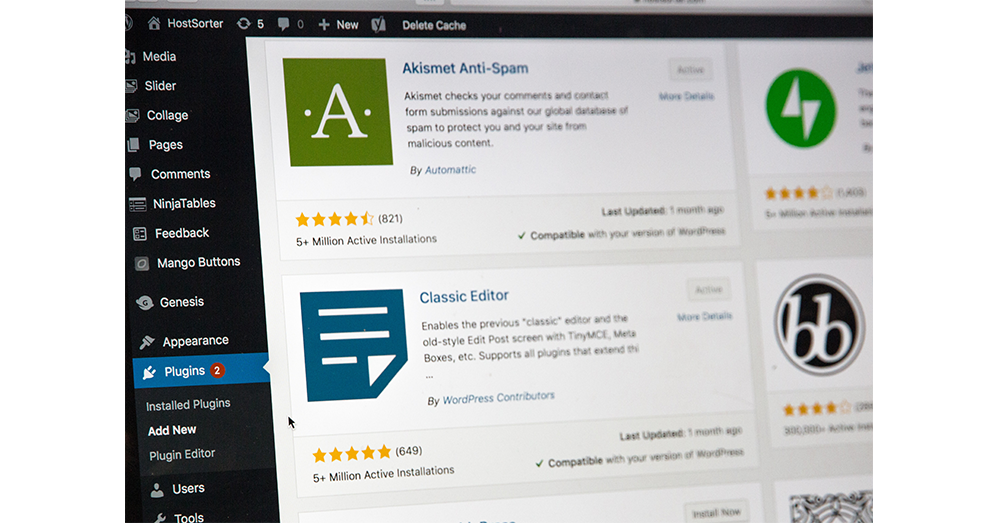
Choose a reputable plugin with good reviews.
These are the most plugins you can add to your website to make it safer from hackers.
They work like guards, scanning your site for harmful software, checking if any files have been changed without permission, and creating a barrier to block bad visitors.
They help keep your site safe by watching out for any suspicious activity and stopping it before it causes harm.
Think of them as extra locks on your website’s doors to keep out intruders.
Limit User Permissions
Set up a plugin designed to restrict the amount of login attempts permitted from one IP address.
This helps prevent brute-force attacks where hackers try to guess passwords repeatedly.
Limiting login attempts means you restrict the number of times someone can try to log in to your website from one place.
When they reach the limit, they can’t try anymore, making it harder for them to break in.
You can set this up using a plugin that tracks login attempts and locks out users who try too many times unsuccessfully.
It’s like putting a lock on your door that only lets someone try their key a few times before saying, “Sorry, no more tries.”
Add Two-Factor Authentication (2FA)
Implement two-factor authentication for an extra layer of security.
This requires users to provide a second form of authentication, such as a code sent to their mobile device, in addition to their password.
When you log in, it asks for two things: your password and a special code.
This code usually comes to your phone as a text message or through an app.
Even if someone knows your password, they can’t get in without this code.
It’s like having two locks on your door instead of just one.
This makes it much harder for hackers to break into your website because they need both your password and the code to get in.
Create Complex & Unique Passwords
Enforce strong passwords for all user accounts, including administrators, editors, and contributors.
Avoid using easily guessable passwords and consider using a password manager to generate and store complex passwords securely.
It is important to use strong passwords for all user accounts on your WordPress site.
Strong passwords are ones that are hard for hackers to guess.
They should be long, with a mix of letters (both uppercase and lowercase), numbers, and special characters.
Avoid using easy-to-guess passwords like “123456” or “password”.
Instead, create unique and complex passwords for each account.
Using a password manager can help generate and store these passwords securely.
Keep WordPress Core, Themes, and Plugins Updated
Always ensure your WordPress core, themes, and plugins are up to date.
The website designing institute in GTB Nagar Delhi always uses those often released updates to patch security vulnerabilities.
It is important to keep everything current is essential.
Keeping WordPress updated means making sure that you’re using the latest version of WordPress, along with its themes and plugins.
When developers find security issues or bugs, they fix them in newer versions.
By updating regularly, you get these fixes which helps keep your website safe from hackers who might try to exploit those weaknesses.
It’s like regularly getting your car serviced to ensure it runs smoothly.