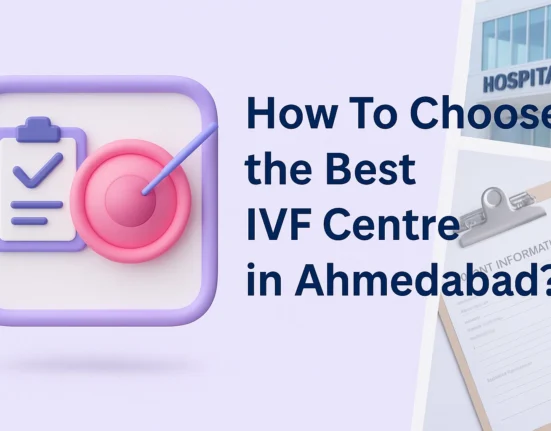India kicked off the world’s largest vaccination campaign on January 16, 2021. And the government has taken a step to vaccinate all adults (who are 18 years old or above) to ensure that maximum numbers of Indians take the coronavirus vaccine jab when the second wave of the pandemic is constantly rising. The registration for 18+ people has begun on April 28, 2021. Come May 1, the coronavirus vaccine shot will be given to everyone. Registration to take the dose is mandatory. Until now, people above 45 years of age, healthcare and frontline workers were allowed to take the COVID-19 vaccine.
The COVID-19 vaccination is one of the safest ways to fight against the new virus.
Find below the stepwise guide to register yourself for COVID-10 vaccination.
Registration through Co-WIN Portal
Step 1 – Eligible citizens can book their slots online via the government’s Co-WIN Portal or the Aarogya Set App.
Step 2 – On the Co-WIN portal, you will see an option to Register or Sign in yourself’ or ‘Register with Aarogya Set.’
Step 3 – Enter your mobile number. After successful entry, an OTP will be sent to verify the number. Then enter the OTP, which is valid for 3 minutes. You can register 4 people with one mobile number. However, each member will need to submit their own photo identification number.
Step 4 – Once you enter the OTP, a page will open where you are required to fill in details with your name, age, gender, and area of resistance. If the Aadhaar card is your identification document, then consent will be obtained and observed.
Step 5 – After registering the address with the area pin code, you will see a list of hospitals in your area. Chose any one that is near to your residence.
Registration through Aarogya Setu App
Step 1 – Open the app. Click on the Cowin tab, which is available on the home screen.
Step 2 – Select ‘vaccination registration’ followed by entering your phone number and OTP.
Step 3 – Click on verify. Once you click, the page will redirect you to to the registration page.
Follow the same steps mentioned above.
On the appointment date, reach the centre along with your appointment slip and photo ID that you use at the time of booking the appointment.
Documents to Be Used
Any of the ID with the photo mentioned below can be used.
- Aadhaar Card
- Driving License
- PAN Card
- Voter ID
- Passport
- Pension Document
- MGNREGA Card
- Health Insurance Smart Card issued under the scheme of Ministry of labour
- Official identity cards issued to MPs, MLAs or MLCs.
- Service Identity Card issued to employees by Central, State Gov or Public Limited Company
Please remember that at the time of appointment, your photo ID will be verified. So, provide the details of the Photo Id you will carry for vaccination.
How to Get the information About the Due Date of Vaccination?
Following the registration, an SMS will be sent by the authority about the due date, place and time of vaccination to your registered mobile number.
What to Do in Case of Any Side Effects
It is also important to note that you need to wait for 30 minutes at the vaccination centre after taking the COVID-19 vaccine shot. If you experience any side effect, please inform the vaccination centre within 30 minutes.
Points To Remember About Covid-19 Vaccination
- Both the vaccine doses are mandatory to gain full health benefits of vaccination.
- Remember to take both doses of the same vaccine type.
- The 2nd dose of vaccine should be taken in the interval of 6 to 8 weeks from the date of 1st dose administration.
- Both the vaccines (Covaxin and Covishield) are safe.
- The choice of vaccine type is not provided as of now.
Disclaimer: This article has been written in the general public interest and for information purpose only. Readers are recommended not to trust the contents of the article as conclusive in nature. Readers must research further or consult a health expert or visit the official website of the government in this regard.