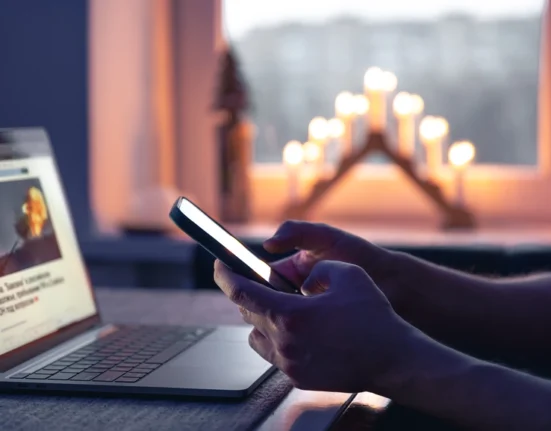A responsive web design is necessary for any website nowadays. Before purchasing a product people are researching for getting the latest news, updates and many other essential data. That’s why people visit different websites to compare prices, update news, and other competitive data.
We know that the number of people using their mobile devices and its increasing day after day. So if your business does not have a responsive website then you have to keep in update your website responsive for all devices.
We know Google favors mobile-responsive websites in its search algorithm. Google algorithm understands that your website is responsive or not. The responsive web design tips described in this article and it will help you to design an attractive and responsive website for your business. And if you’re redesigning an existing site then all the tips you need to read out once more.
1. Consider Mobile Responsive Website
People are browsing websites on desktop computers less than using mobile devices. Sometimes you need surveys or analyzes of your website’s visitors. So, in this case, consider why people are accessing mobile devices and what they will find your web pages.
Ensure that your website is responsive to visitors and it will engage more people on your website. Mobile users are always passing time on different social media. They get the link of the different websites on social media because website owners use social media for their marketing purposes. So your website should be responsive to mobile and other devices.
2. Choose Responsive Design
Before designing your site, it would be helpful to select your web layout. Most web designers start by creating a wireframe and then a website’s visual design before moving on to the coding part. This will help you to create the right look for your website.
It will make easier for your designer to customize the template and integrate it seamlessly to focus your brand. To make sure the final design is responsive; you have to test several prototypes on your website. You have to test them at different screen sizes.
Here are some tools you can use to create responsive prototypes: Adobe Edge Reflow Adobe’s tools make it possible to visually design a responsive website. It is allowing you to adjust the design by converting Photoshop files to HTML and CSS and using mobile breakpoints.
3. Use Caution in Navigation
Navigation is the most important part of any website. It acts as a roadmap for your visitors and allows them to easily access other pages on your site. In the desktop versions of your site, your navigation will usually have a visible link to all the important pages. On mobile devices, the regular practice is to use the hamburger icon and hide the links behind it.
However, this is not always the best approach because some users do not understand that they have to click the icon to publish their menu. They get frustrated because they cannot see other pages. Even it is better, to use menu items to visible on the small screen. The hamburger menu you can use for the rest of the links. You can also include links to other pages of text on your homepage for navigation convenience.
4. Use Customize Images
Images are playing an important role in the design of your website. They can help you to create a sensitive connection with your audience. Images are allowing people to visualize the product on which they are interested and want to buy. As such, customizing your images on the web is extremely important.
Images should be stored in proper format like JPG for photographic and PNG for icons. Your logos require a transparent background to focus on. On top of that, you should reduce the size of the image using tools like Tin JPG and use images that are optimized for different mobile breakpoints to minimize scaling and bandwidth issues.
5. Consider a Mobile-First Approach
Another way to approach responsive design is to first design a mobile version of your website. It lets you see images, text, logos and other elements on a small screen. If they appear without issue, you will have no problem adapting your design to the big screens. Media queries were first sketched out as part of CSS’s initial proposal. It was not in reality before 2012 until browsers added official support for them.
The main role of media queries is that they allow you to customize the layout of your website with different screen widths. Using media queries your web content responds to different conditions on a specific device. In short, a media query will display the appropriate set of CSS rules by examining the device’s resolution, width, and orientation.
6. Add Keyboard Triggers Into Forms
The forms on your site should fit the screen width and size. But you can take it a step further and make sure the input fields trigger the right kind of keyboard. You can easily do this by adding an input element to your form field. Any text keyboard that needs text input such as name, email, address, and others in the fields should be triggered when the numeric keyboard is required for any input field. It improves the overall mobile-friendliness of your website as well as the user experience.
7. Make the Button Easy To Click
Be sure to pay extra attention to the buttons on your website. It is because screen real estate is so valuable. It is easy to shorten your buttons to fit on the screen. But it also makes clicking harder. Make sure your buttons are easy to recognize. You have to use colors to distinguish them from the rest of the page. You can also use a rectangle to represent the button. As far as size goes, consider using padding on your buttons to increase the clickable area. You can also follow the material design suggestions for button accessibility and make sure they are 36 up high.
8. Optimize Written Content
When it comes to text, you have to make sure that the text is clear on the small screen. A good size for your body copy is 16px or 1mm and then adjusts your title size. At the same time, you have to adjust the line-height of your text to 1.5 meters. You need to do this to ensure that the lines in the paragraph have enough gaps. Another tip for mobile website design is to use a specific font. Avoid decorative or script fonts for body copy because they are especially hard to read, especially on small screens.
9. Use Micro-Interactions
One of the biggest trends in web design is the use of micro-interactions. In the past years, animation and interactive functionality have been considered “good-looking” for most business websites. However, as designers have become high-focus on the user experience, the use of animations has jumped the spotlight, especially in forms. They provide users with fast feedback, which is especially effective on mobile devices rather than reloading the page.
10. Active Share Buttons Sidebar
Using share buttons on your website will help your content get more visibility and drive more traffic. However, share buttons often make your content harder to read on smaller screens. It sometimes blocks text to read on mobile devices. So make sure that share buttons scale well on smaller screens and consider disabling them on smaller screens.
Ending Words:
The best responsive websites mainly use the fluid grid, flexible image, and CSS styling. You can change the design of your website and render according to the browser width. The ultimate goal for designers should be to do the UI and UX tailors of any website design across different devices and platforms. Creating a responsive website can be difficult.
You can assume that you are serious about creating a responsive website for your business. If you would like to launch your website soon, please visit www.webtech.com.bd. They specialize in designing and creating responsive websites. They create more customized websites for their clients and give them the best service to keep their websites updated. If you are not comfortable creating a responsive website, I would recommend you to contact www.webtech.com.bd.