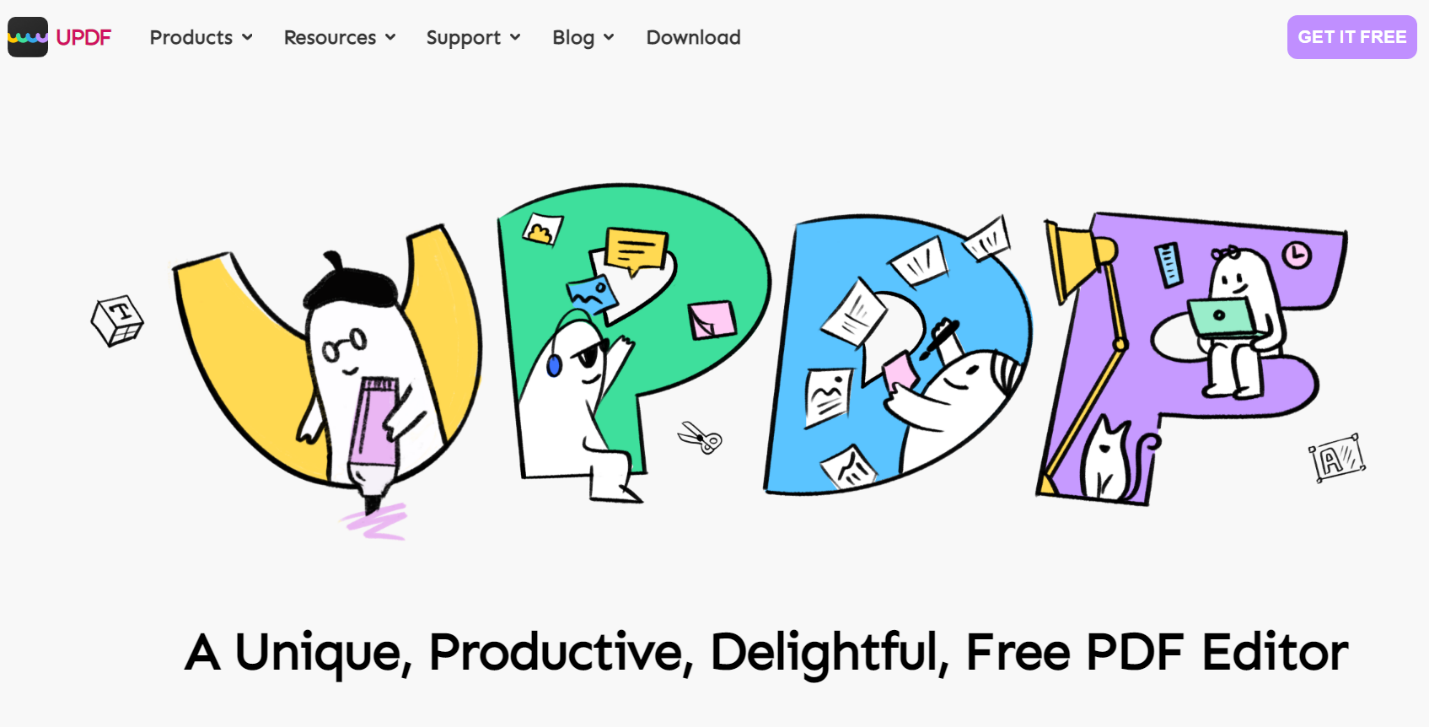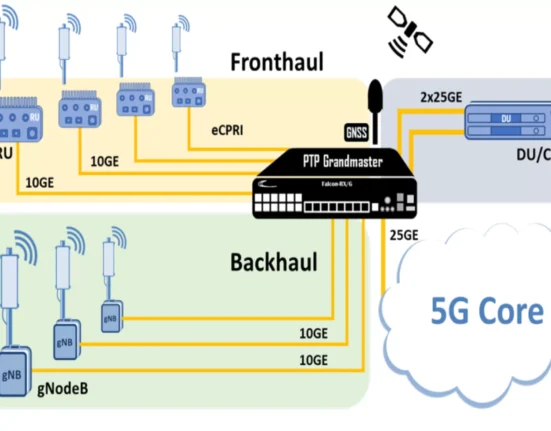We are living in a world of electronic devices and media. It is much handier than print media. You can access it anywhere and anytime. These days PDFs are pretty popular. You can send and read your PDF instantly with their help.
Your chemistry professor just sent you a PDF containing notes you will prepare for the upcoming exams. You were going through them, and you spotted the mistake, and it is necessary to eradicate it.
Here comes the need for a PDF Editor. It allows you to edit, organize, view, and annotate your PDF file. Here let’s dig into the details of the free UPDF editor.
Ultimate Features of UPDF
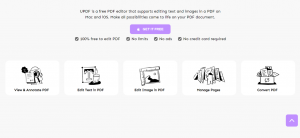
- Ease to view your PDF:
UPDF by Superace Software Technologies allows you to open multiple tabs at a time for your ease. This PDF reader automatically fits into your screen to give you an easier view.
You can add bookmarks to your PDF to navigate like a sailor! The search option allows you to search for specific text in the PDF.
- Edit PDF like a pro:
This free PDF editor allows you to add, delete or edit PDF texts. You can easily cut, copy and paste texts. You can even edit text properties such as font size, color, font style, and preferences.
This app permits you to add and remove images from the background as per your choice. You can also crop, extract, replace and rotate images as well.
- Annotate your files:
This free PDF annotator allows you to add highlights, underline, strikeout, and sticky notes to your file. You can add various shapes to PDF to make it more appealing.
Different effects can be added to these shapes, such as style, thickness, fill color, opacity, and color, thus giving your PDF a new look.
- Organize PDF pages:
You can rotate any page of your PDF effortlessly to make it look constant and tidy. You can remove unnecessary pages with the help of a few clicks. UPDF allows you to share and print the wanted file.
Key Advantages of UPDF Editor
Here is a list of advantages this app provides:
- The ultimate feature of this app is that it provides exemplary services for free.
- This app provides you with a unique and beautiful interference design for a better experience.
- This app is user-friendly and easy to use.
- There is no limitation on files to keep all of your work in one place.
- It has a fast speed to save you time.
- This app is secure and respects your privacy. It is freely licensed to use.
- This PDF editor is currently available on Windows and MAC and will shortly be released on Android.

How to Edit PDF?
Some simple steps to edit your PDF are listed below:
- The first step to editing a PDF is to open your file in the UPDF app.
- Several options are available on the main menu showing options to view and annotate PDF, edit the text in PDF, manage pages, and several other options. Click on the option saying “Edit PDF” from the menu.
- Edit by adding or deleting any unwanted text. You can remove unwanted images and backgrounds. You can add shapes and different effects to make your PDF more appealing. Bookmarks can be added to go to your desired page quickly.
- After you are done, save your file under a name, and you are good to go.
Final Words
The UPDF editor is the ultimate app that provides exemplary services at no cost. The user-friendly interference of this app allows you to edit, comments PDF easily, and organize your files with the help of a few clicks. This app contains every feature at zero cost and is all you need. Visit here for excel to pdf.